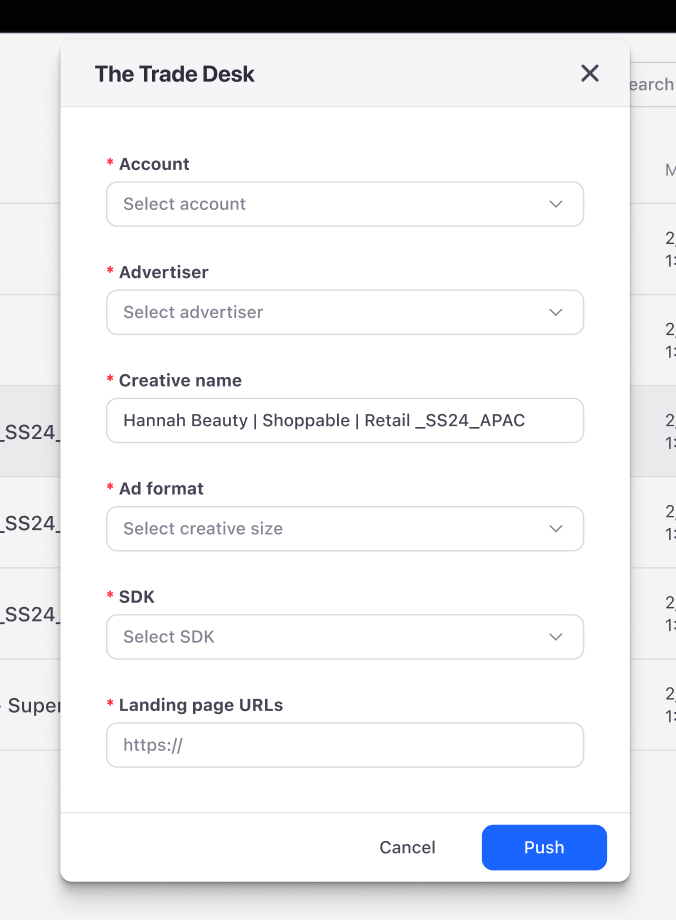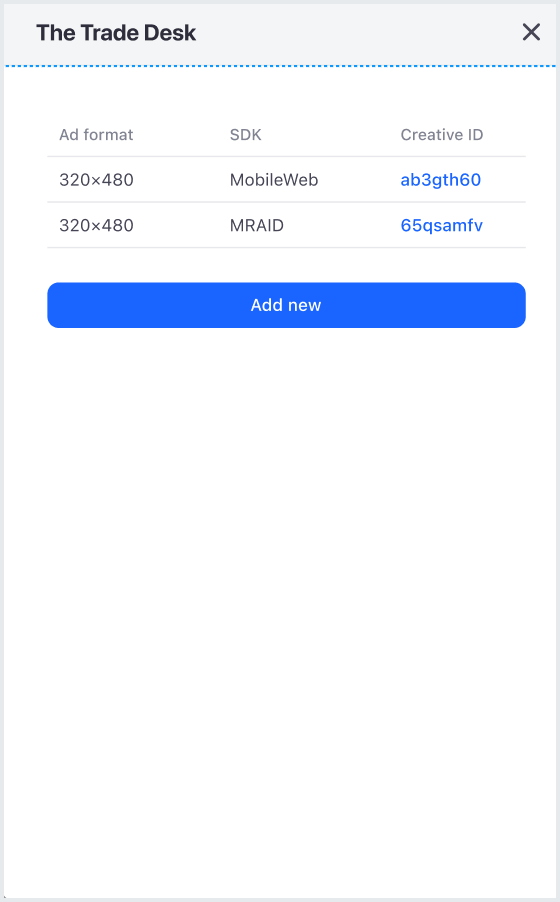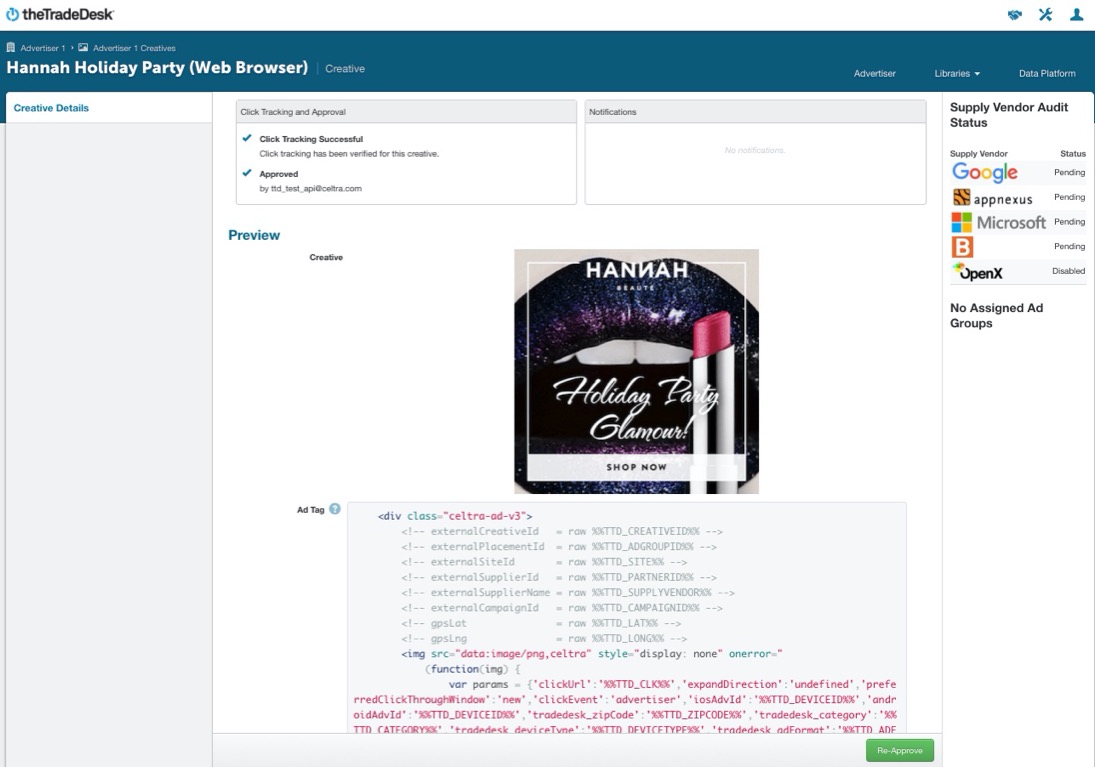For TTD Clients: Provisioning Access for Celtra
In order to grant Celtra access to the TTD platform, you will need to contact TTD to sign an access letter and to have an API login created.
Reach out to your TTD Account Manager and request a TTD Access Letter that grants Celtra permission to upload and retrieve creatives on your behalf.
Once this document is signed, contact your TTD Account Manager and request an API login. Please share with them a contact email address that is associated with the API login to be used for password management.
Remember the password for this user, as you'll need it later.
3. Confirm with TTD that the user has Creative Read and Write permission and obtain your TTD account ID.
If this activation is for a specific advertiser and not the entire TTD partner seat, TTD can create an API login that only has permission to upload creatives to the respective advertiser. Include this detail in your login request if necessary.
If you are the administrator of the Celtra account, please continue with the steps listed under For Celtra Clients: Enabling Celtra Publishing
Otherwise, securely send the username and password for the Celtra TTD user along with your TTD account ID to the administrator of the Celtra account and request their assistance in following these instructions below.
For Celtra Clients: Enabling TTD Publishing
In order to configure Celtra to access the TTD platform, you will need to login as the Celtra account owner first and follow the instructions below.
Navigate to Account Settings and then click on the Add-ons Tab.
Under Opt-in Features, enable The Trade Desk and accept the agreement presented.
Navigate to General Settings of the Account.
Enter the TTD Partner ID and the TTD API token under The Trade Desk Authentication Settings.
You’ll need to manually generate a long-lived API token by logging into the TTD platform with the credentials mentioned in Provisioning Access for Celtra and following these steps (external site).
Contact your Celtra Customer Success Manager or support@celtra.com and ask them to complete the TTD integration. You will need to provide us with your TTD partner ID.
It may take up to 24 hours to activate the TTD integration on your Celtra account.