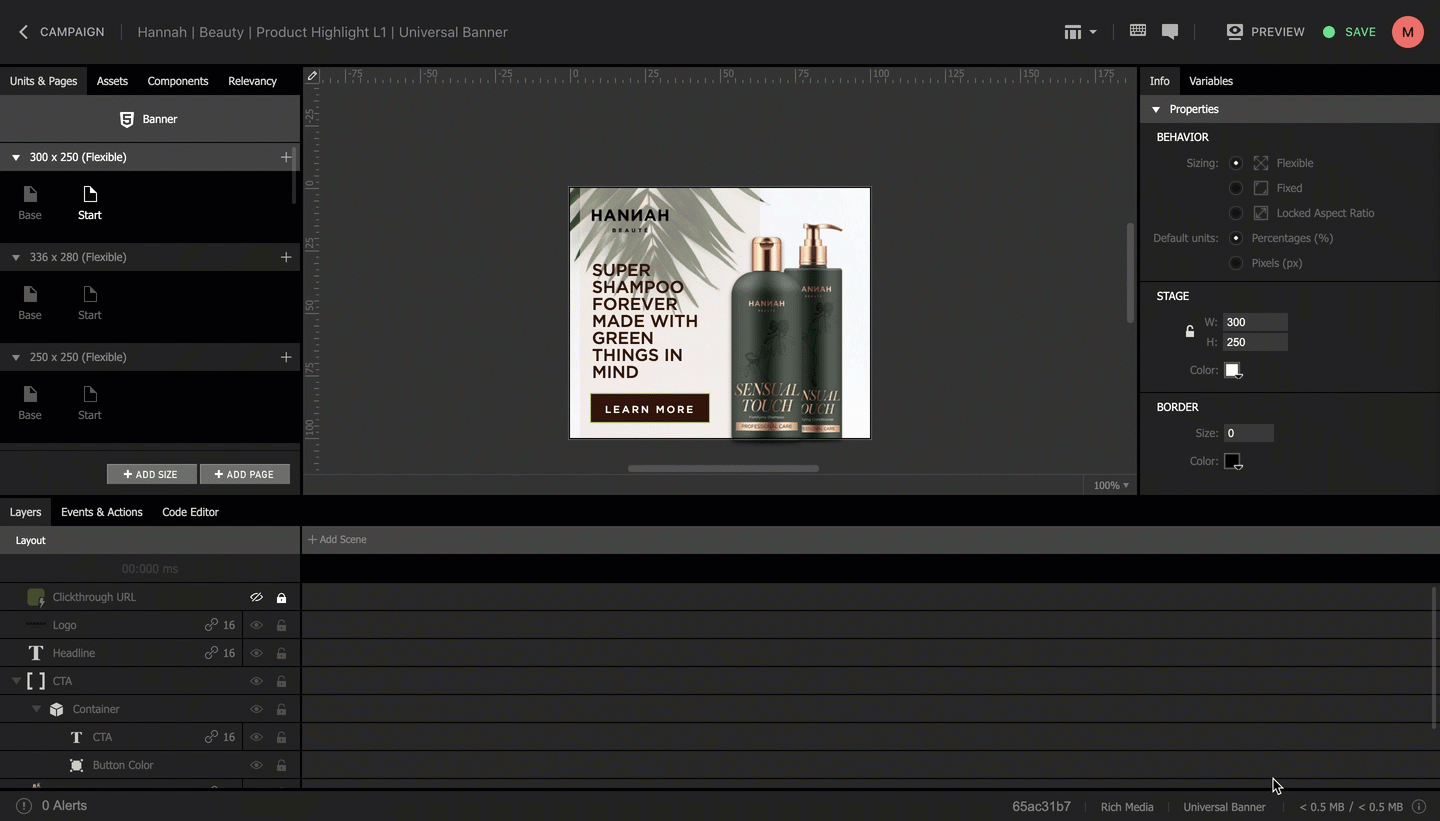The recommended specifications for video files are different for the Inline Video component and the Play Video action.
Video Used in the Inline Video component
See asset specifications for the Inline Video component.
Video used with the Inline Video component is automatically encoded by Celtra into multiple streams of varying quality. The stream chosen for display is dependent on the device and the environment in which the ad is running. Therefore, you can upload a source video file and not encode it yourself.
We recommend that you upload the highest quality video possible, with a maximum size of 60mb.
Source Video File Specifications:
Accepted video formats: MOV, 3GP, MP4, or WebM.
File size: Up to 60 MB for each upload.
Length: Minimum 3 seconds.
Stereo3D files are not supported.
Video used in the Play Video in Native Player action
All video content that you upload should be in the MPEG-4 (.mp4) video format.
If you own Adobe Media Encoder, you can download and use this one of the following presets, based on your device:
When preparing video for Celtra, use de-interlacing on .mov source files before compressing to .mp4.
Smartphone
Video
Codec | H.264 |
Profile | Main, level 2.1 (Main@2.1) |
Width | 320 or 360 px |
Height | Dependent on video aspect ratio |
Max. File Size | 10mb |
Frame rate | 15, 25, 30 fps. Use the lowest value that looks acceptable to help reduce file sizes. |
Bit rate | 200-250 kbps. Use the lowest value that looks acceptable to help reduce file sizes. |
Audio
Format | MP3 |
Channels | mono |
Bit rate | 32 or 64 kbps. Use the lowest value that looks acceptable to help reduce file sizes. |
Generated video files must be streaming compatible. Some encoders do this by default, others (such as ffmpeg) require you to post-process the files using qt-faststart.
Tablet
Video
Codec | H.264 |
Profile | Main, level 2.1 (Main@2.1) |
Dimensions | 640 x 360 px. |
Max. File Size | 10mb |
Frame rate | 15, 25, 30 fps. Use the lowest value that looks acceptable to help reduce file sizes. |
Bit rate | Up to 768kbps, however, between 350 and 500 kbps is usually sufficient. Use the lowest value that looks acceptable to help reduce file sizes. |
Audio
Format | MP3 |
Channels | mono |
Bit rate | 32 or 64 kbps. Use the lowest value that looks acceptable to help reduce file sizes. |
Generated video files must be streaming compatible. Some encoders do this by default, others (such as ffmpeg) require you to post-process the files using qt-faststart.